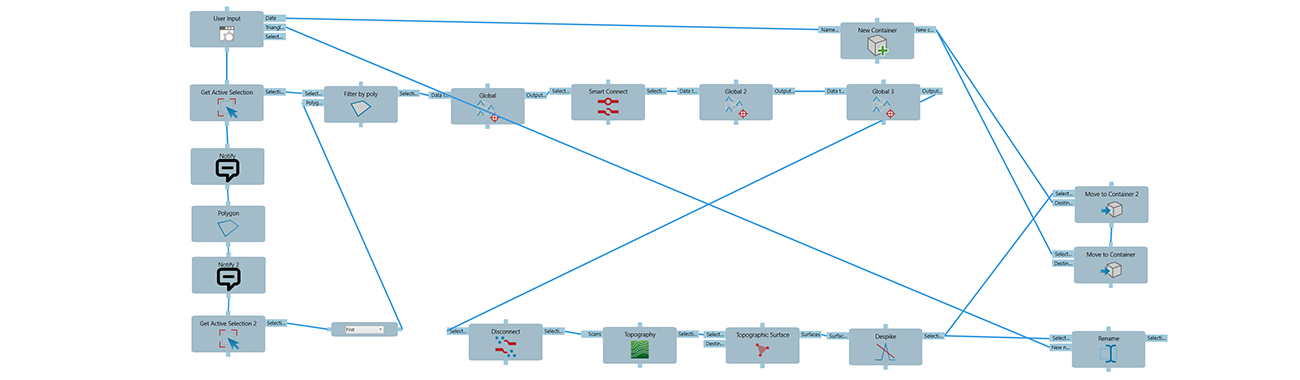December 2023 Issue Index
Automation at your fingertips
Open source tools that extend software functionality, incorporate scripting and streamline workflows help Maptek customers to optimise site processes.
Automation and workflow tools are enabled for all Maptek software applications. No coding expertise is necessary to take advantage of Python-enabled SDK and API toolkits that extend and streamline software functionality. Multiple ready-made workflows are also available for customers at no cost.
Maptek Global Strategy Manager, James Mackenzie is keen to emphasise the vast potential for streamlining site processes and reducing manual data handling.
‘If a site has an issue, and I guarantee every site does, then we can help solve it,’ Mackenzie said.
‘Updating spatial data manually is risky. Anyone who has had to enter coordinates into a spreadsheet or transfer volumes from one software to another and got a number wrong is aware of the consequences,’ Mackenzie said.
‘We are all in the habit of sticking to what we know. The downside is missing out on the benefits of faster, smarter ways of working.’
Once a customer has outlined their goal, getting started is as simple as checking out a Maptek Extend licence when logged in to Maptek Account. The licence enables access to the open source tools and the Workflow Editor hosted on the Maptek Workbench.
Online resources include tutorials and how-to videos, with Maptek technical support staff on hand to help. Python training courses are also available for customers who want to dive deeper into the scripting possibilities.
The Workflow Editor operates on all Maptek software applications. A workflow is presented as a flow chart that can be run at the click of a button or triggered by an action.
Workflows may be set up on a server machine with access to the Maptek Extend licence. They can be activated by files arriving in a particular folder, or set to run at a specified time.
‘You don’t need to be in the room or online at your desk, the task is completed to your specification,’ added Mackenzie.
Maptek workflows are designed for drag and drop, with visual cues to associate data files and connectors, embed scripts and ensure valid processes. More robust than traditional macros, workflows are reliable across software versions and are easier to troubleshoot.
Open access SDKs and APIs enable customers to bring data into the Maptek environment or push it downstream/upstream, leveraging external libraries to optimise processes across teams, sites and operations.
Streamlining of laborious processes allows users to focus on aspects of their role where they can add the most value to the technical data.
One customer reported that a Maptek workflow cut a task runtime from many hours to 10 minutes. Setting up automations to run overnight is another benefit, with computational intensive tasks leveraging available cloud bandwidth and results ready for the next working day.
Mackenzie revealed there’s an enhanced workflows tool in the pipeline, featuring improved user experience and tighter integrations with Maptek and third party software.
‘We’ve combined current customer feedback on the existing tool with in-house development roadmap ideas to future-proof automations,’ Mackenzie said.
A new Maptek automation environment will make automation easier, more approachable, more powerful, and more adaptable. It will operate seamlessly for customers using desktop applications as well as cloud computing in a truly revolutionary way to support future ways of working.
This development, anticipated for release in early 2024, along with easily accessed, flexible subscription packages and the online, self-service Maptek Store are designed to change the way mining is done, forever.
- Mining professionals require no coding expertise to take advantage of Maptek workflow, scripting and automation tools
- Python-enabled SDK and API toolkits extend software functionality into upstream and downstream tasks to optimise processes across teams, sites and operations
- Digital workflows can be set up to activate automation runs to help with standardisation, quality control and auditing
Automation applications
- Convert file types to move data between software packages
- Remove headers and bad lines in CSV files
- Interrogate existing objects to create a database legend
- Check that digging is within specified tolerance to design
- Generate custom reports from a schedule or block model
- Create a surface for drill and blast design